No products in the cart.
DPI vs. PPI: What Packaging Designers Need to Know
An Introduction to PPI and DPI
PPI and DPI are both measurements of resolution, which is an incredibly important aspect of working with digital images. Image resolution, or display resolution, is important because it determines how clear an image will look in its intended size once it is physically printed onto a piece of paper or postcard, or when it's viewed on a computer screen. An image's resolution that's high will show more detail and definition on a printed picture than digital images with a lower print resolution.
In this blog, we'll discuss what DPI stands for, what PPI stands for, and how the different resolutions (especially a higher resolution) impact packaging design. Read on to learn more about how the number of pixels matters so much.

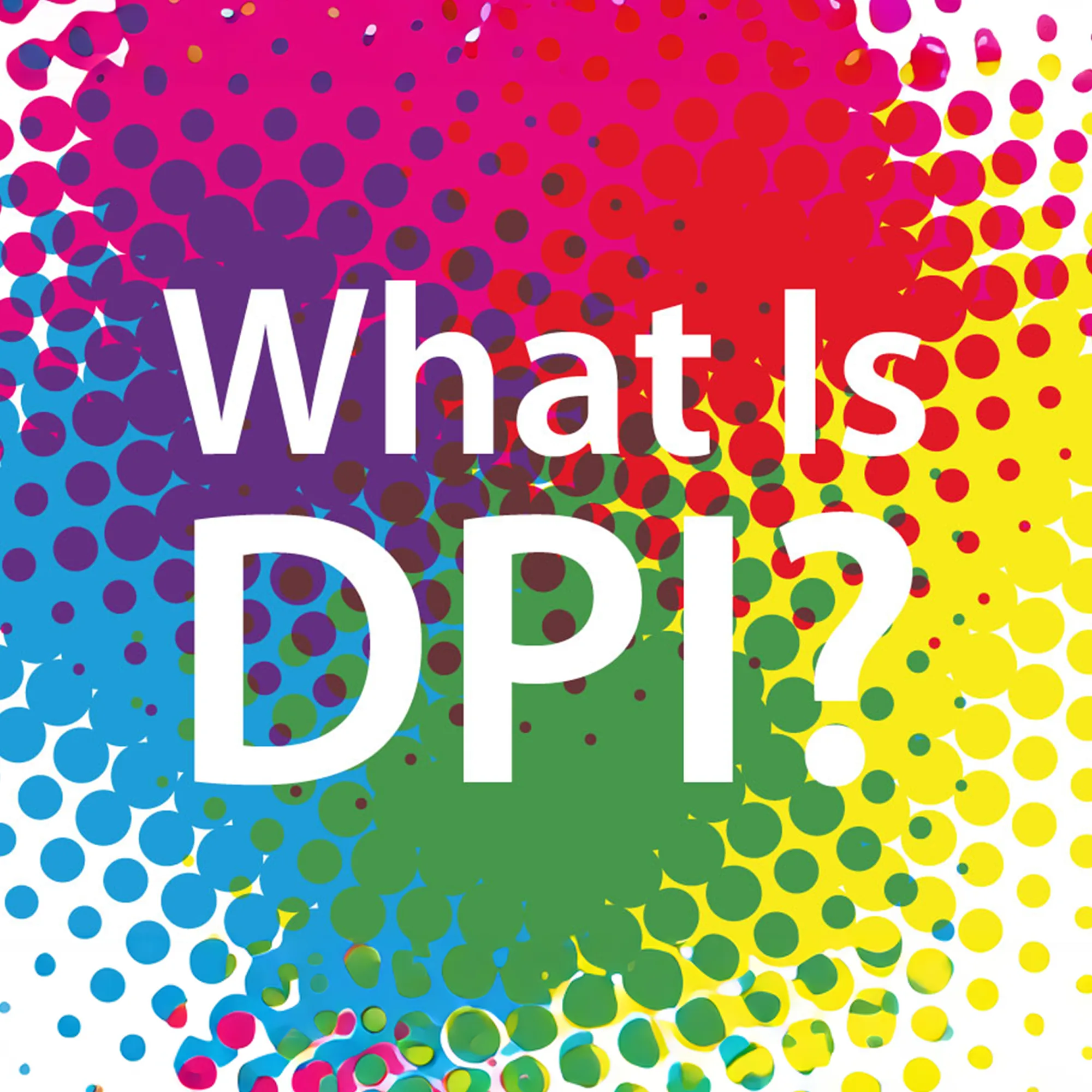
What is DPI?
DPI stands for dots per inch, and it refers to the number of ink droplets inkjet printers will produce per inch when printing a digital image. The higher the dots per inch, the more closely together the ink droplets are packed, and the more detail the image will have when printed. 300 DPI, or dots per inch, is a standard for high quality prints, and it means that there are 300 individual dots per inch. This is because the human eye can't usually differentiate detail beyond 300 DPI, so whether it's 300 tiny dots per inch or 5,000 dots per inch, the overall image quality will look the same to the naked eye.
While DPI most commonly refers to the printer resolution so you know what to expect during the printing process, it also is used for scanning and a mouse's sensitivity setting. In this case, though, we're referring strictly to printing a digital image.

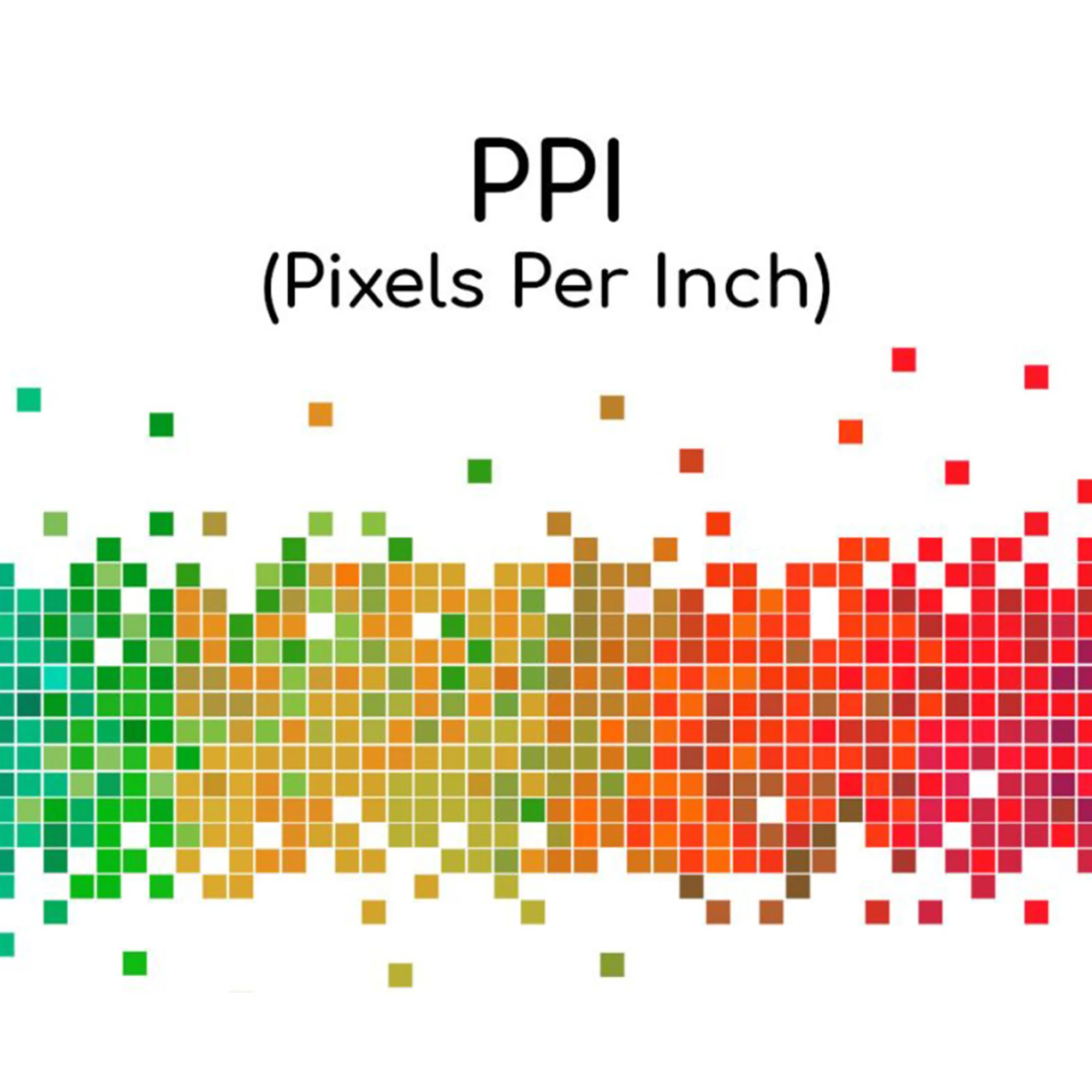
What is PPI?
PPI stands for pixels per inch and, like DPI, PPI resolution affects how a digital image looks on a web page. A higher PPI (pixels per inch) means better image quality, with smaller pixels that create both clarity and depth. Low resolution images contain larger pixels in fewer numbers (resulting in a more pixelated image), while high resolution images have a greater number of smaller pixels, resulting in a crisp and smooth digital image. This is why selecting the correct PPI setting is so important.
Roughly speaking, web images are standardized at 72 pixels per inch, which allows for a faster load time and a clear and eye-catching image appearance.

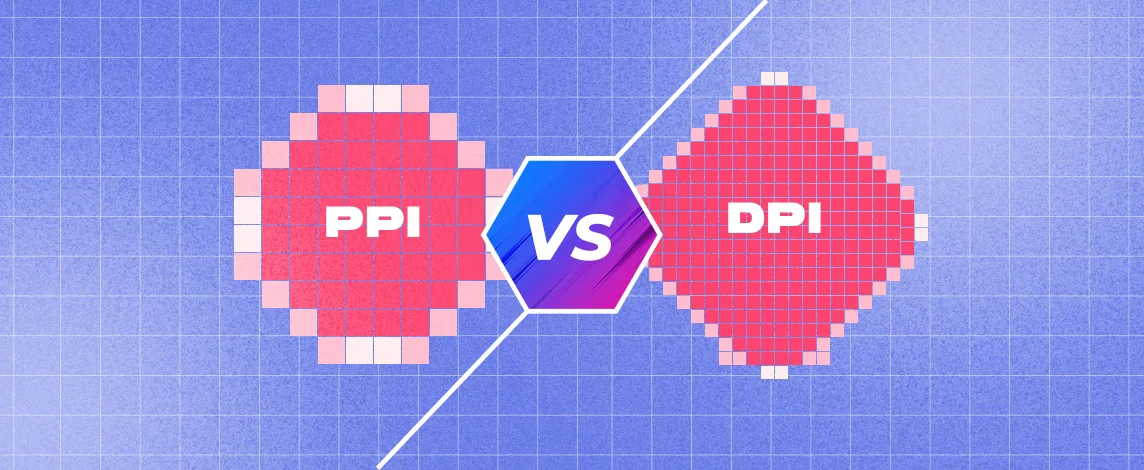
DPI vs. PPI: Key Differences
The main difference between PPI and DPI is that PPI (pixels per inch) refers to the image resolution of digital images and those viewed on computer monitors while PPI refers to the print resolution of a printed image. Think of it this way: if you can hold a picture in your hand, you should be concerned about DPI (dots per inch). If you're a graphic designer who works only with digital images, you should be looking at PPI, or the pixel count of the image.
Why Understanding DPI and PPI Matters in Packaging Design
There are several key reasons why understanding dots per inch and pixels per inch is so important in packaging design. The most important is that it directly affects the print quality of your packaging. If you want high quality images that accurately represent your brand, you'll want to avoid a low DPI (dots per inch.). You wouldn't think that how many dots line one inch of a package matters, but they really do!


Practical DPI and PPI Tips for Packaging Designers
Here are a few quick tips for packaging designers who are preparing an image file for print or for viewing online:
- Use 3000 PPI as the baseline for print images. This higher DPI will ensure your image will be of the highest quality.
- When saving images, use a lossless file format like TIFF.
- Don't compress or reduce the size of your image using image editing software, like Adobe Acrobat Pro.
- Before saving the image, check the image's properties (file size, number of pixels, screen resolution) to ensure they're still correct.
- If you're preparing a digital image for print, consider the material you'll be printing on. You may need to make the image larger or the image size window smaller depending on the material.
- Photographs, barcodes, and some graphics may require a higher DPI.
It's clear that if you're seeking a clear image there are a lot of things to consider. Fortunately, CarePac can help. Contact us today to get started on your project. We're well versed in the different resolutions and will work with you to ensure your packaging is of the highest quality.
PPI and DPI: FAQs
What is the relationship between PPI and DPI?
Although DPI (dots per inch) and PPI (pixels per inch) are used interchangeably, they refer to two very different things. PPI refers to display resolution, while DPI refers to the resolution of a printed image once it completes the printing process.
Does PPI matter more than image resolution?
PPI doesn't matter "more" than image resolution since PPI is, in fact, a measurement of resolution.
Does PPI matter in a printed image?
No, PPI doesn't matter as much as DPI in a printed image. If you're printing an image and want the picture represented accurately (including all the picture elements), you'll need to worry about the DPI (not the PPI resolution.)
Is DPI just for digital images?
No, DPI is primarily used to measure the resolution of images for print (not digital images.) A higher DPI indicates more ink dots contained within a one inch area, ultimately resulting in a clear image.

