No products in the cart.
How To Outline Text
What does it mean to outline text? Outlining text converts text in your file from editable text elements to press ready vectorized un-editable shapes. In essence it changes the text to shapes like the rest of your design.
Why is outlined text important? Outlining text is important because it ensures your text prints correctly.
- Text can be scaled to print at any size without quality loss
- The text will be clear and more crisp to read
- The text will not change when moved between computers with different font file version.
Important: Save a backup copy with editable text incase you need to make adjustments.
How to Outline Text: For each AI file, please perform the following tasks.
1. Select -> Object-> All Text Objects
2. Type -> Create Outlines
3. Save AI file and send back.
Step 1
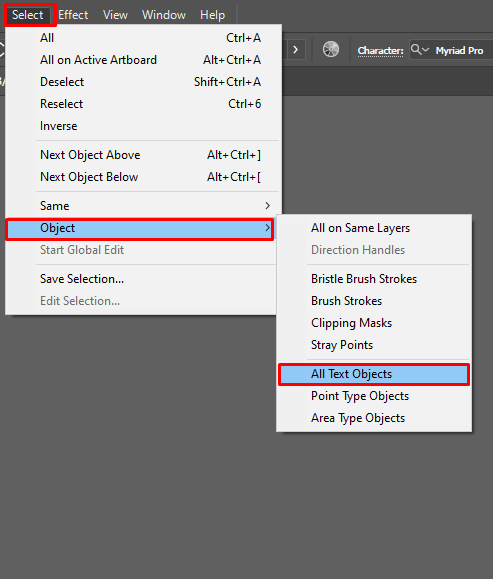
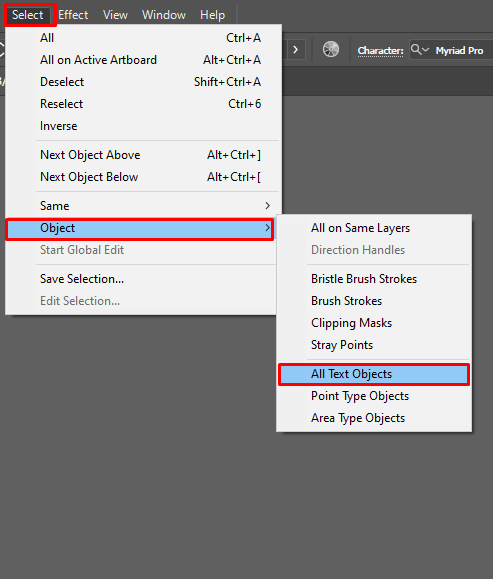
Step 2
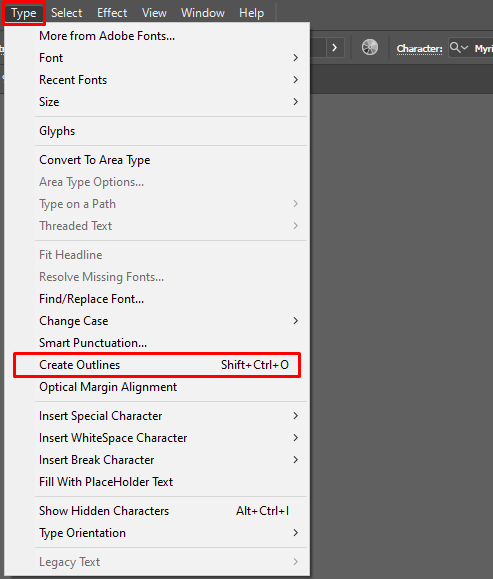
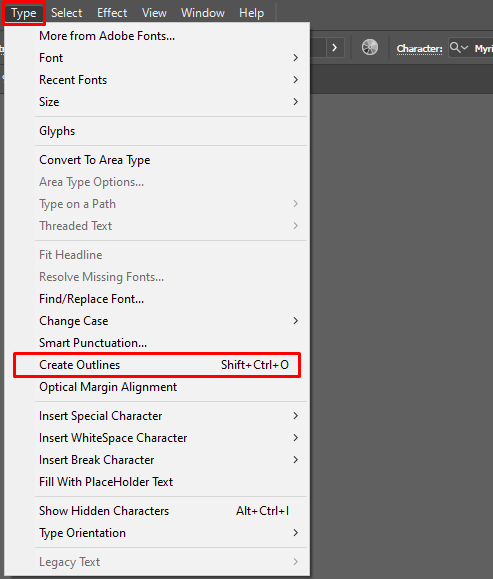
Tags

