No products in the cart.
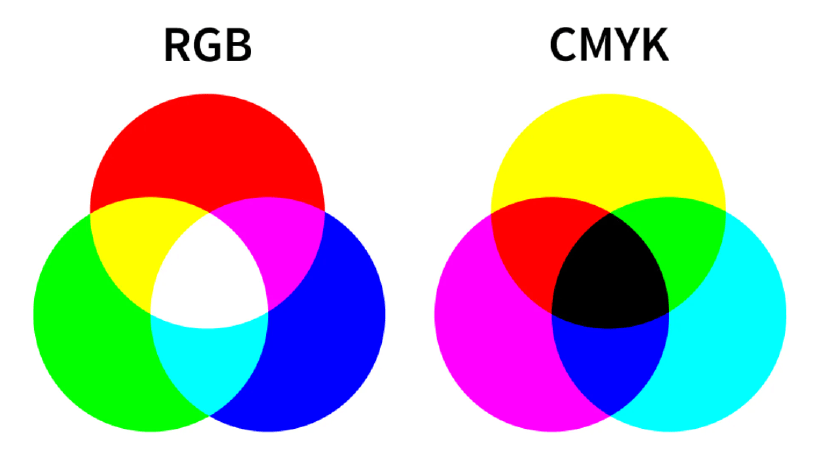
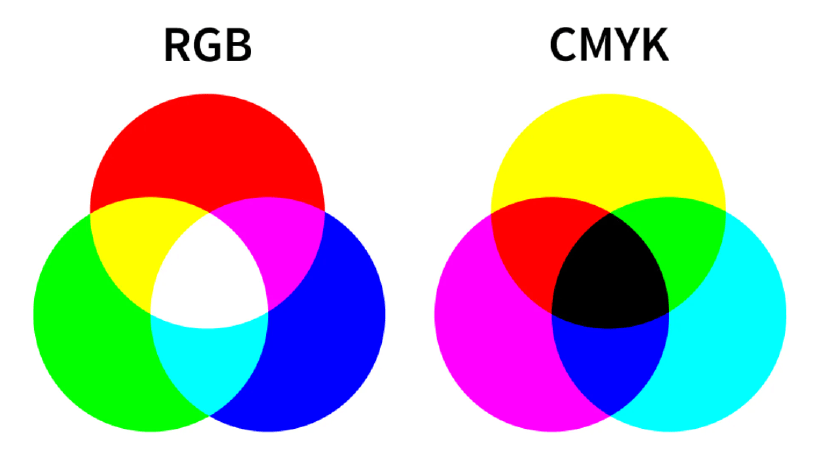
Whether you are a designer or just trying to get a project across the finish line for your team, some things are essential to know if you are working with printed packaging. One of the most important things to know is the concept of RGB vs CMYK color modes.
The mastery and knowledge of both these concepts are not restricted to the complete forms of both words. It also refers to understanding of how they help optimize the design and printing process. So, for example, it also helps to understand which color mode you choose for products paper envelopes.
When we try to understand the concepts, they are presented in a challenging way, and we get more apprehensive of learning about them.
However, in this article, we will explain the RGB and CMYK color modes in a more straight forward way so that you can use them in the best way.
So, without any further ado, let us get started!
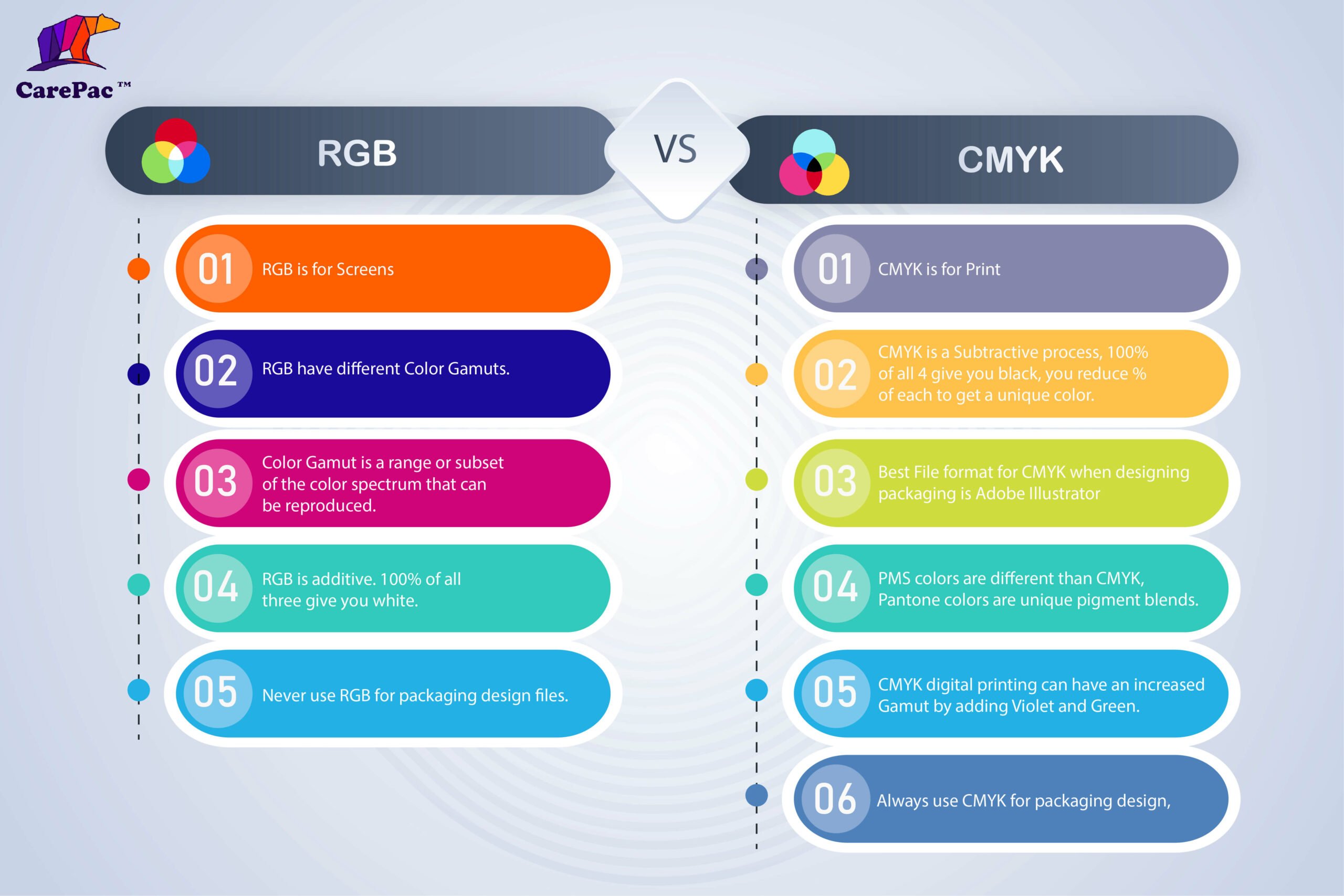
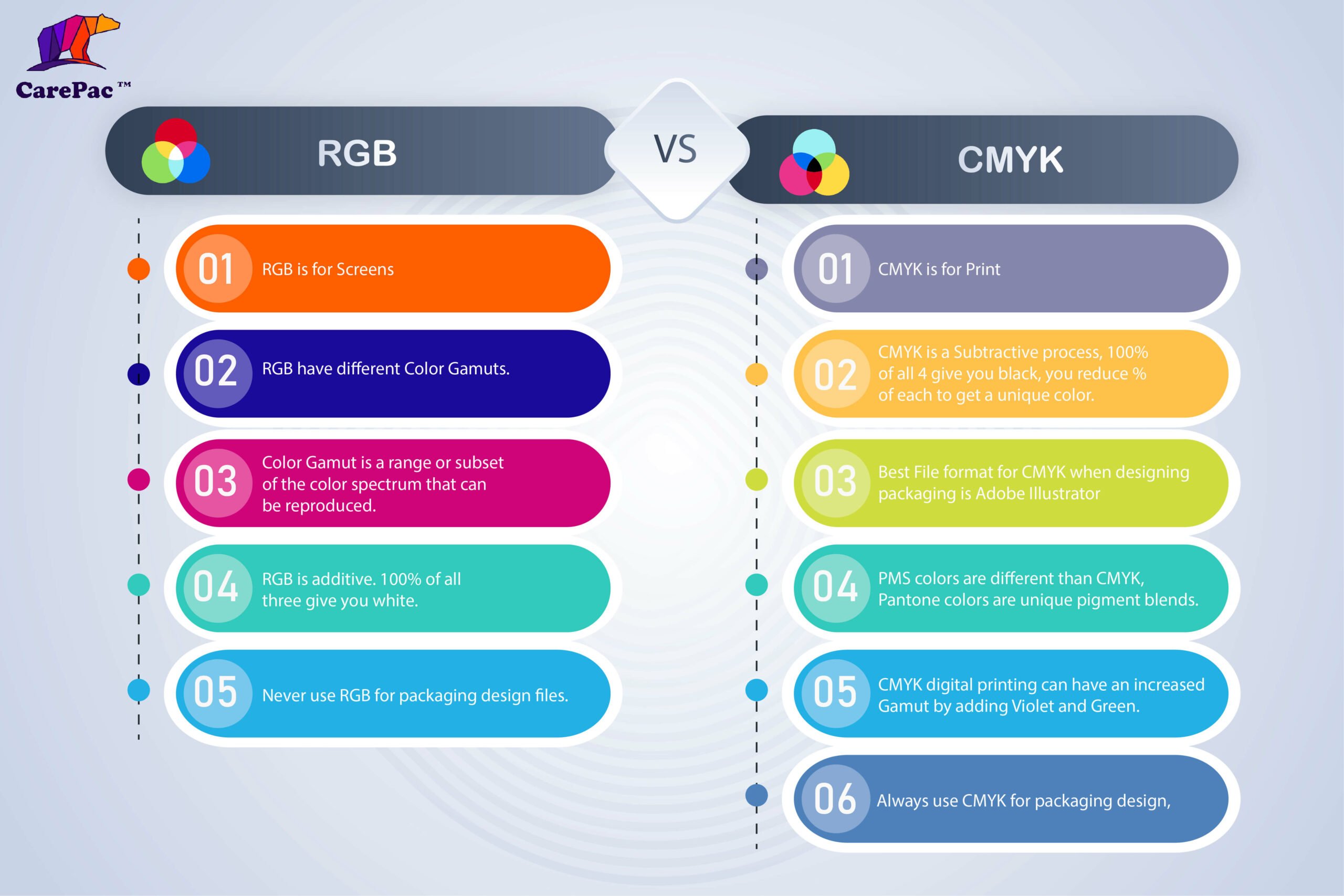
What is RGB?
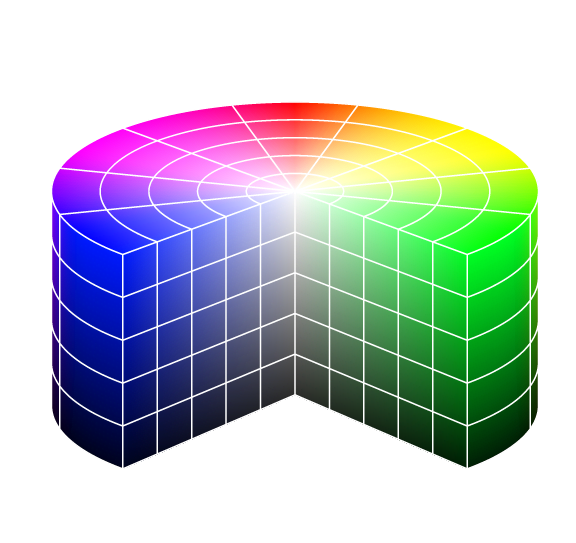
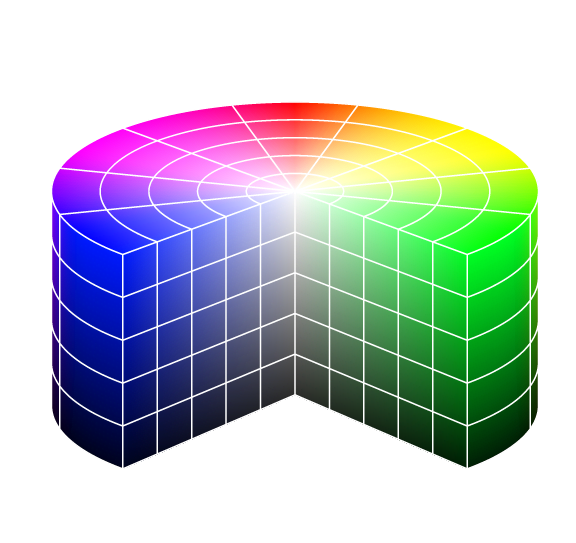
The complete form of RGB is Red, Green and Blue and is the color space frequently used for digital images.
All the colors initially consist of black darkness; then, the three colors are put on top of one another to create the perfect pigment and brighten it. This is what a light source does, and it produces the color you want by combining red, green, and blue light and adjusting the intensity.
The graphic designers can adjust and play around with three primary colors (red, green, blue) to control the vibrance, saturation or shadowing to increase or decrease the final color outlook. Moreover, they even can alter the light source so the designers can use it to achieve the required color on the screen.
When to use RGB?
There are times when you need to use RGB color mode instead of CMYK to display your design.
RGB is for Screens
If the destination of your design is a digital screen, then you should opt for the RGB color mode. A digital screen includes different devices, like mobile phones, tablets, android televisions, projectors, computers or even cameras. But that is not all. You will also need to opt for RGB color mode for the following options:
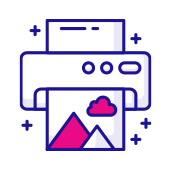
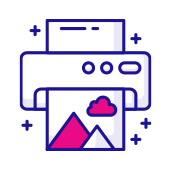
Websites and applications design
This includes all the graphical content, like icons, signs, buttons or even graphics.
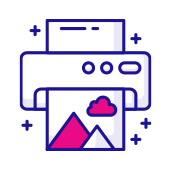
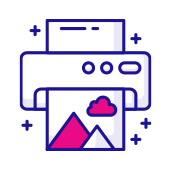
Social Media
Social media content includes posts that incorporate data, images, profile pictures or backgrounds.
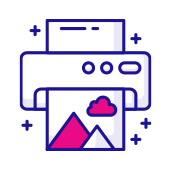
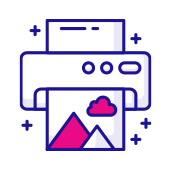
Video Content and Infographics for Web
Visual content accumulates all types of content mentioned above and other options like videos, infographics or even photographs for various online platforms like websites, applications, or social media.
Best file formats for RGB
Now that we have talked about RGB color mode, the next thing that we need to understand is that not all the file formats are for RGB. However, there are some preferred file formats required for RGB.
JPEGs

The most common format for RGB is JPEGs. They are easy to read by any software, and you can easily play around with the size and quality. If you like, you might even compress it.
PNGs

The second most common but better version of JPEGs is PNGs. They are not only transparent but are of higher resolution, which is great for graphics. This type of format is excellent for website content like icons or buttons.
PSD

PSD is an editable file version of photoshop and a common source for RGB documents. It is excellent to use when sharing files with other graphic designers.
GIFs

Everyone is aware of GIFs, a combination of different animated elements. It is used on various platforms for work or fun.
What is CMYK?


CMYK means Cyan, Magenta, Yellow, Key/Black. The CMYK colors are mixed up using real ink, and a printing machine creates the images.
This process is referred to as subtractive mixing. All colors begin as white, and every layer of ink diminishes the initial brightness to get the desired color. When all hues are combined, they become absolute black.
When to use CMYK?
There are certain times and file formats where you should use CMYK color mode. However, you should avoid doing so other times unless you know which format would be the best.
You need to understand a simple rule: you should always opt for CMYK when a design needs to be printed. CMYK color helps to recreate a design or a style in a more accurate way.
It would be best if you choose CMYK in the following project types:
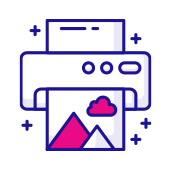
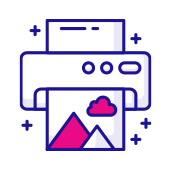
Printed Packaging Design
Any packaging design that will be printed digitally, (and some which will be flexographic or rotogravue), should be setup with CMYK. It should be noted that like a onion, color space selection is complex, and we havn't address PMS colors in this article, but as a rule of thumb, the best place to start with packaging design is using CMYK.
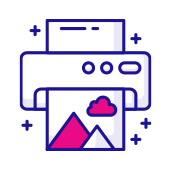
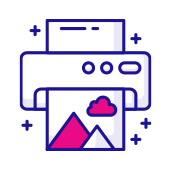
Advertising
Marketing collateral like posters, flyers, billboards, brochures, menus, vehicle wraps, business cards, management tags and more.
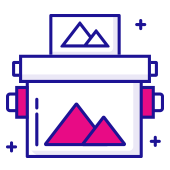
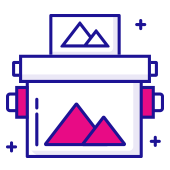
Merchandises and materials
The merchandise and packaging that need to be oriented should be included in the CMYK list, such as products, paper envelopes, collection printed samples, menus, packaging, clothing or even hats.
Best file formats for CMYK
AI

AI is the editable file of Adobe Illustrator, also known as the standard source file. Working with a team of designers, you should always use AI file format.
PDFs

We all know PDF versions and have used them for our word files, but we need to understand that it is perfect for CMYK files. One of the reasons is because of its compatibility.
EPS

If you don't want to use AI files, you can choose to go with EPS files. While AI files might be compatible with some software, EPS files are best to work with all the vector programs.
Moreover, you should also get a printout and then decide if you need to adjust the colors again or are the colors output is good enough.
TIFFs

When you save a PSD as a TIFF Photoshop creates a flat Tiff image file and the layer data is a separate Tiff Tag and can have embedded RLE.
Why the RGB and CMYK Difference Is Important in Graphic Design
You should understand and comprehend the difference between RGB and CMYK channels in Graphic Design. One of the significant reasons to understand the difference between the two can affect the final printed version compared to the digital one.
Both RGB and CMYK are two different color modes. They have their own requirements, pros and cons.
Attempting to print a file in the wrong format will result in incorrect colors. This mistake can further be an expensive and time-consuming problem to solve. Therefore, understanding the differences and avoiding these color issues is essential for good design and printing.
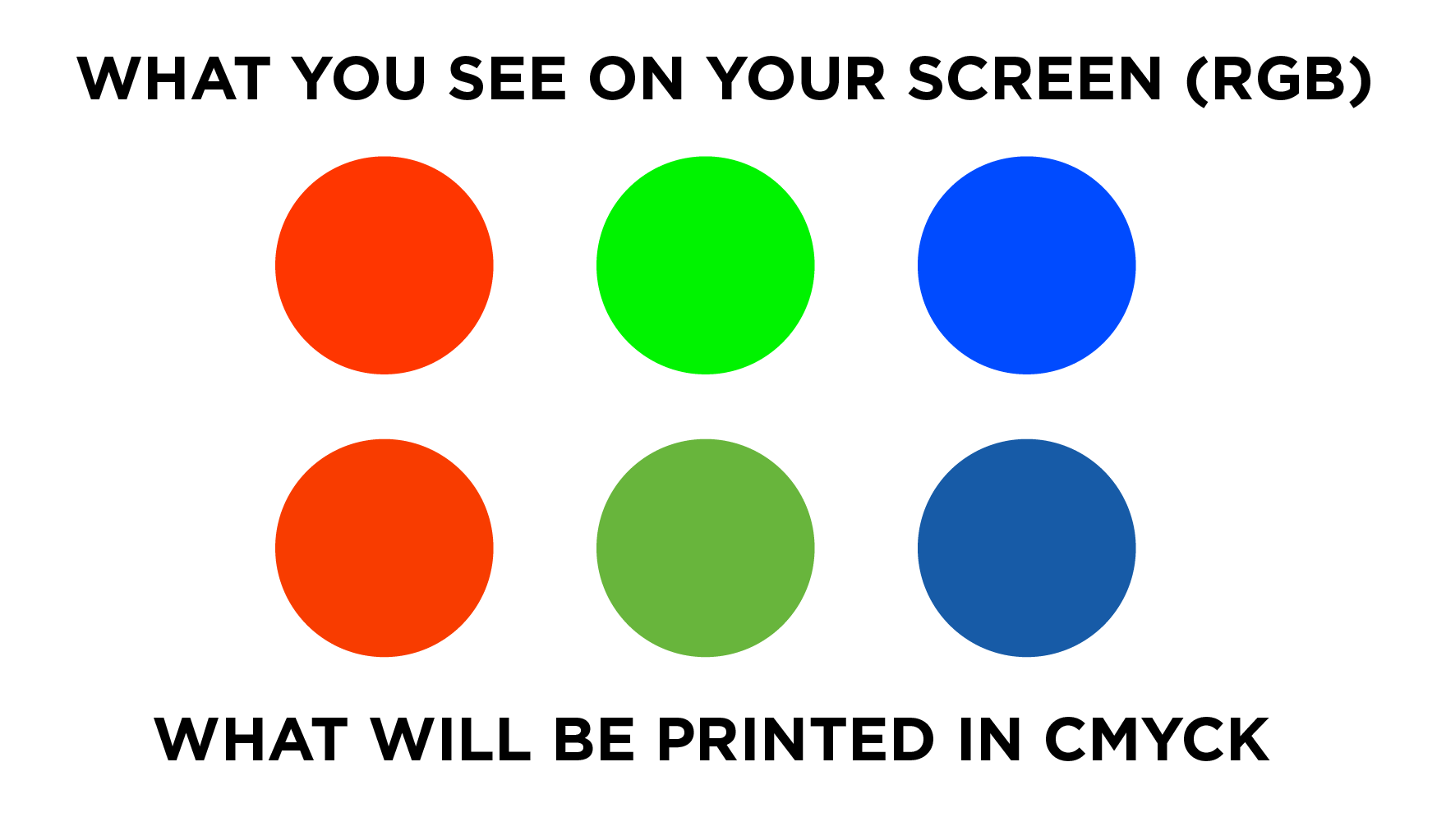
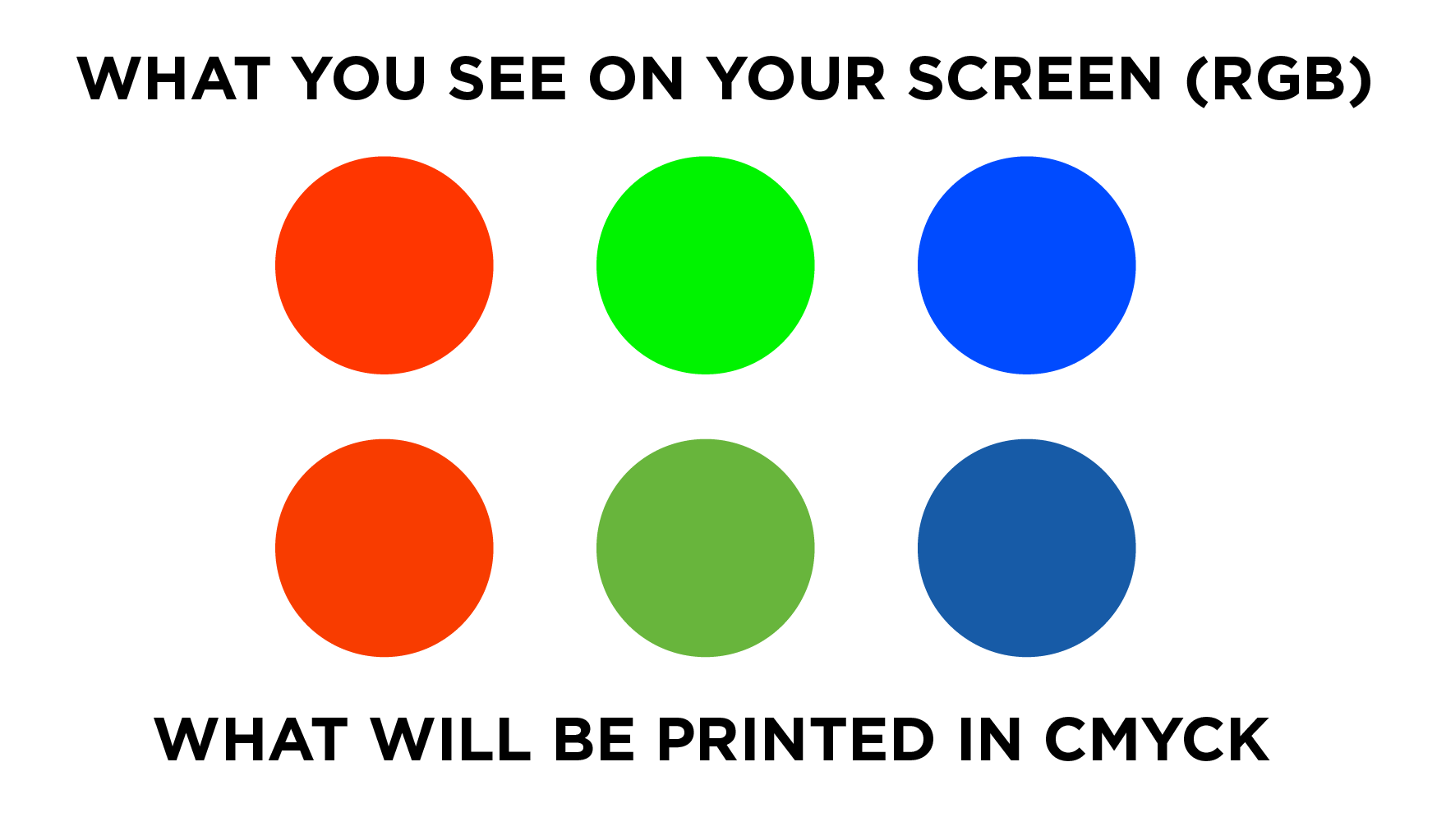
Moreover, it is also essential for the digital printing services to know the difference since they are in charge of printing an order. A little mess up can incur high costs; therefore, digital printing services need to know what is best for digital marketing and other channels.
For digital printing on pouches your file should be set to CMYK. CMYK stands for Cyan, Magenta, Yellow, Black. These are the ink colors that will be combined when printing your logos and graphics on the pouch. RGB which standards for Red, Green, Blue is applicable to on-screen display and is not used for printing.
RGB vs CMYK Model
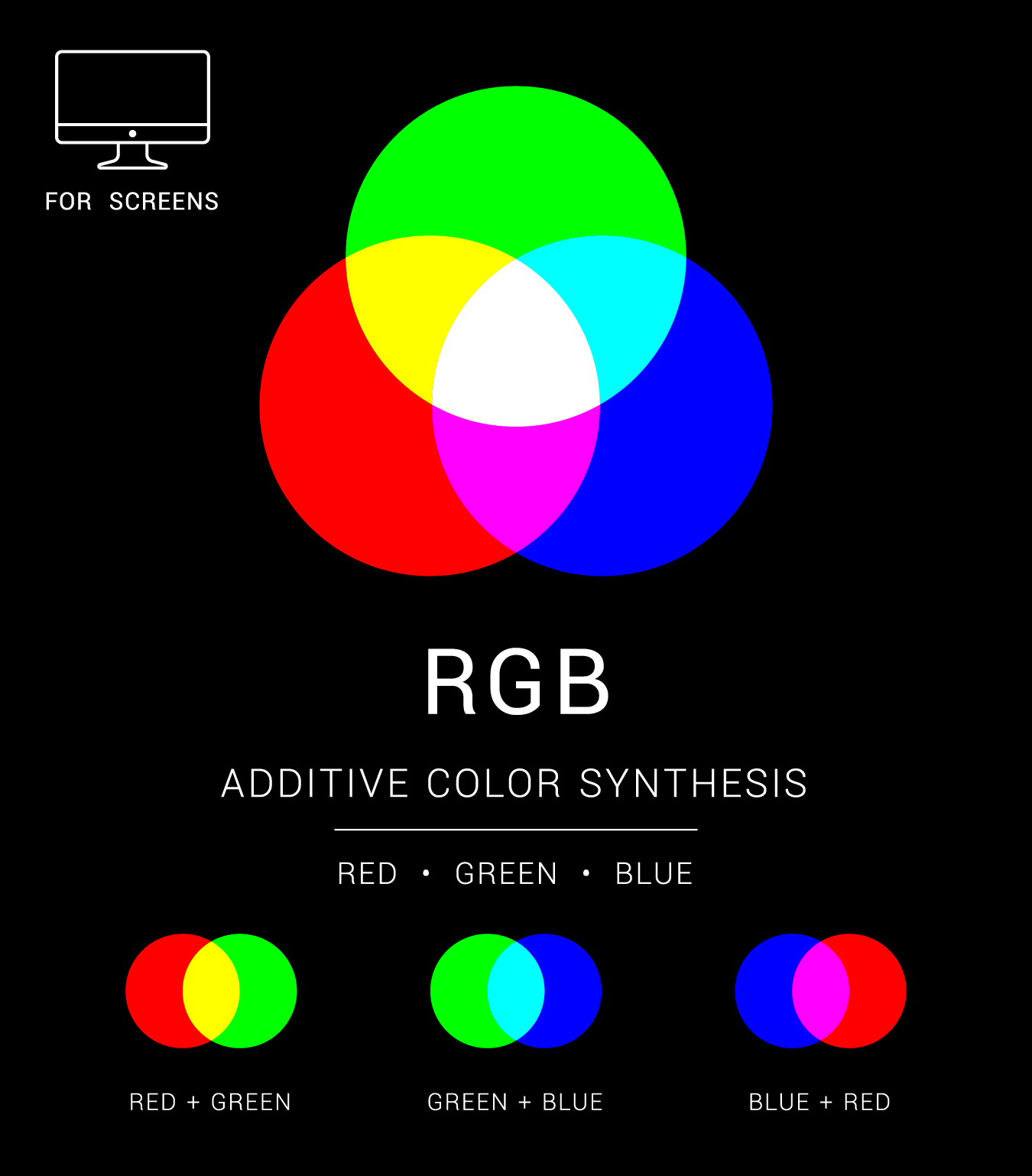
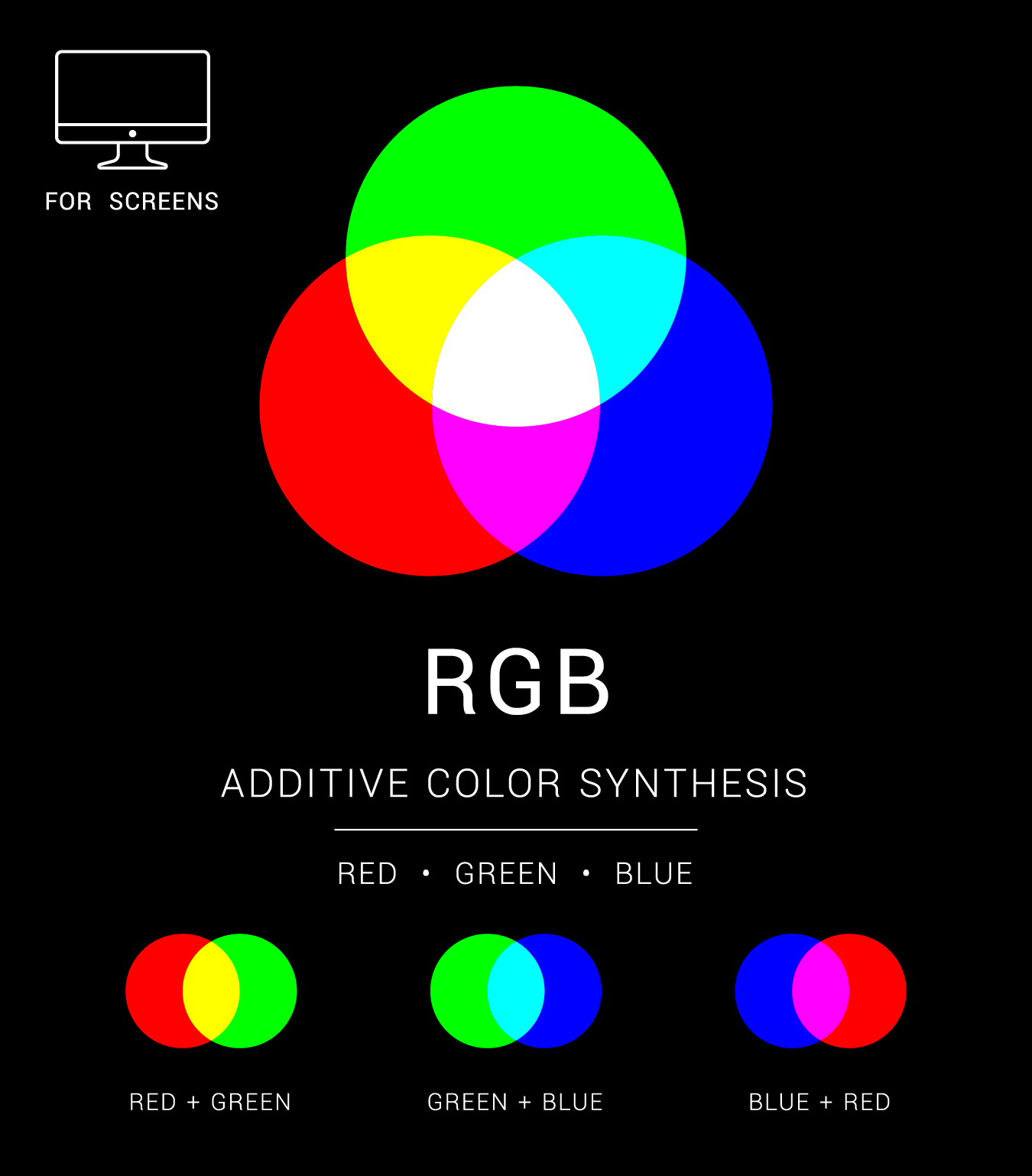
RGB is an additive, whereas CMYK is a subtractive color model. RGB color model uses white as the sum of all primary colors and black as the darkness of light. Graphic designers and publishers use the RGB color model for any media that emits light. Because the mediums emit color as red, green, or blue light, RGB is perfect for digital media design.
In the RGB color paradigm, pixels on a digital screen are all one of three hues when magnified: red, green, or blue. The white light projected by the screen combines the three colors on the eye's retina to produce a wide variety of additional apparent colors. The rule is that the more color beams sent by the device, the closer the color goes to white.
However, not producing any beams results in color darkness. This is the inverse of how CYMK operates. CMYK color model employs white as the original color of the print backdrop and black as a color ink combination.
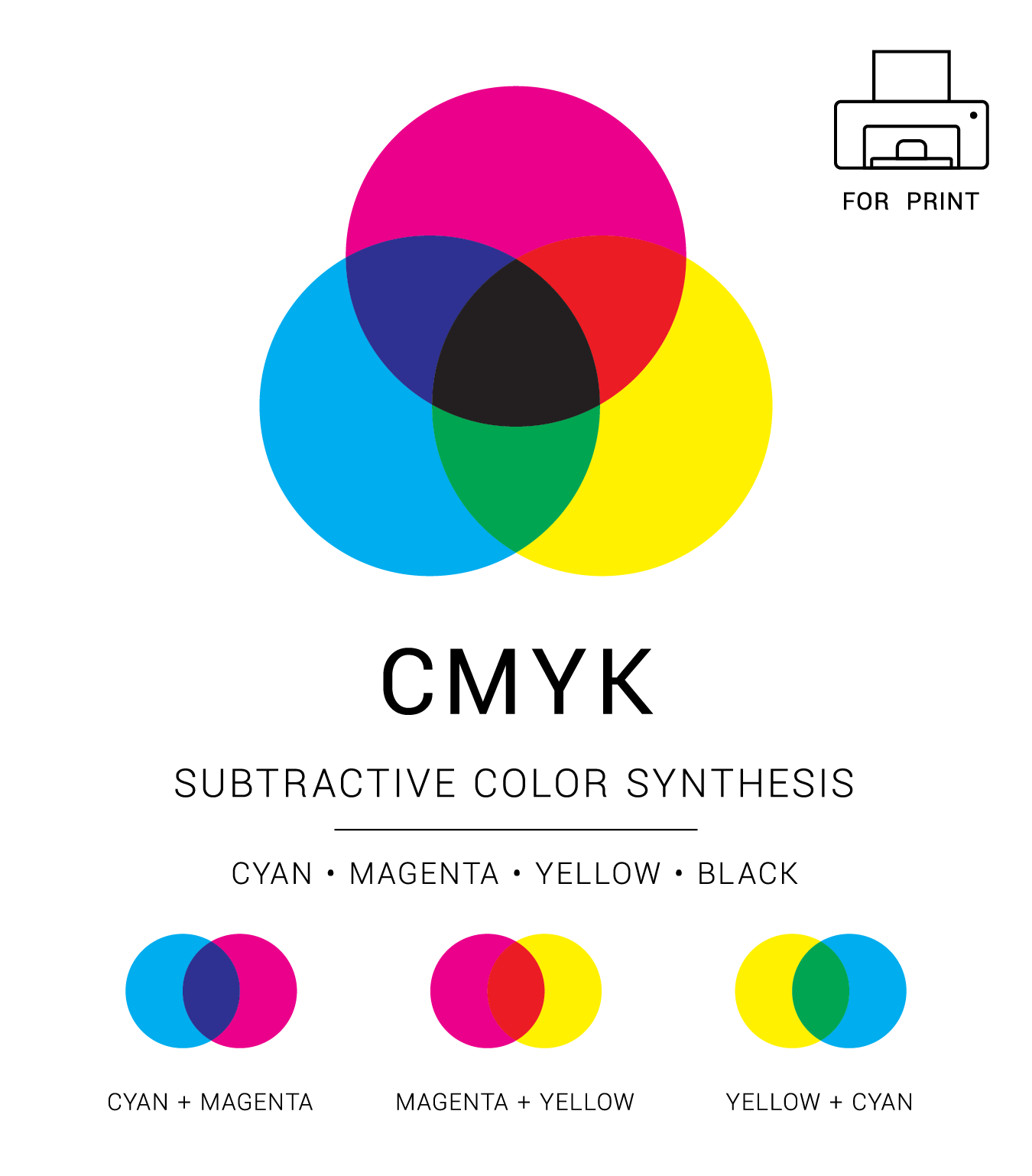
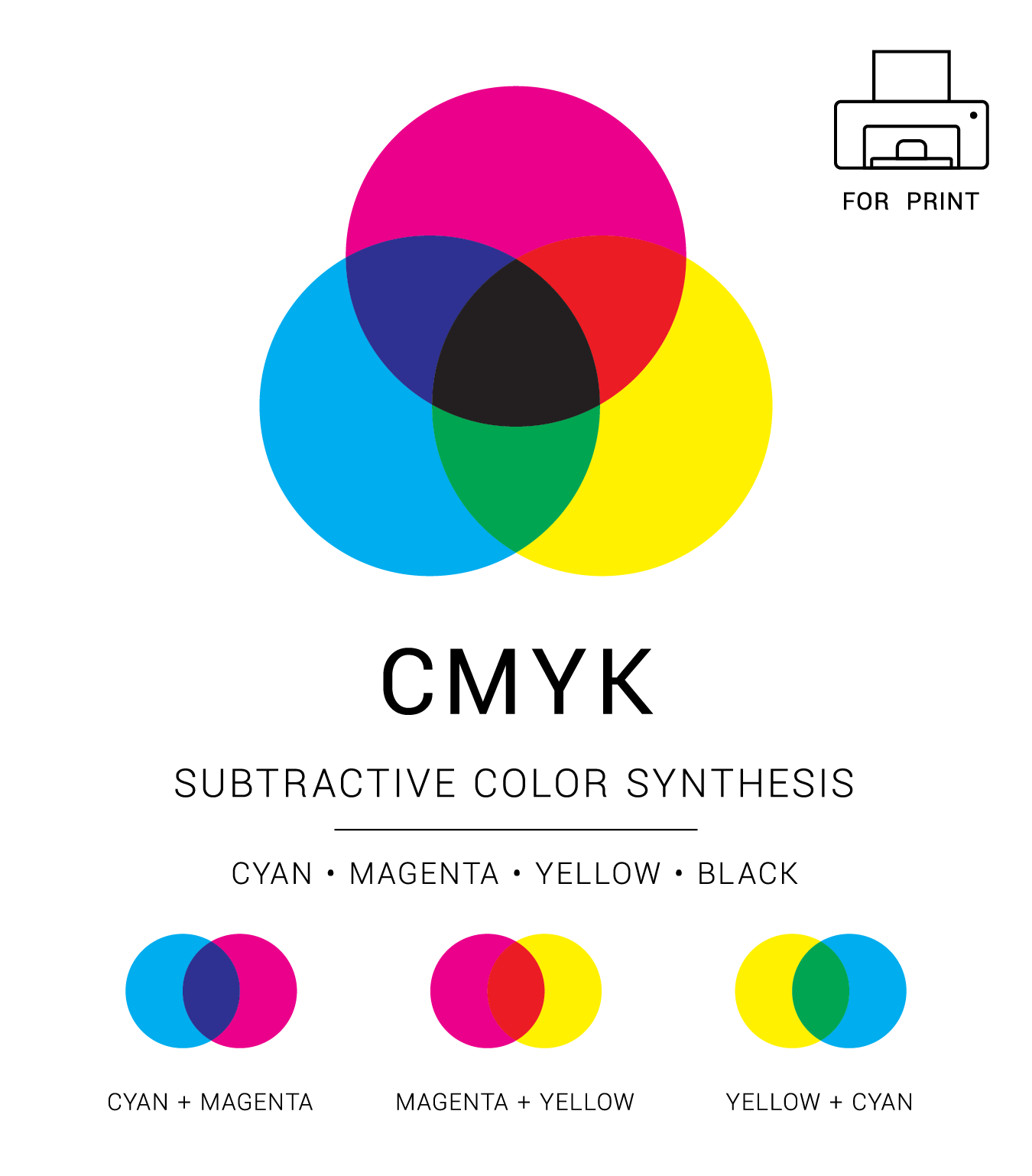
CYMK is ideal for print marketing materials like logos and best for digital materials because it uses colored ink for printing. Using CMYK, colors are subtracted from the original white light and converted into pigments or dyes.
Printers apply these pigments onto the paper in the form of tiny cyan, magenta, yellow, and black dots that can be spaced out or used closer together to create the required colors.
The more colored ink applied on a paper with CYMK, the closer the color gets to black.
However, as you subtract cyan, magenta, yellow, and black inks, you get the white or original hue of the paper or background. RGB color values vary from 0 to 255, while CMYK color values range from 0% to 100%.
How to Convert an RGB File to CMYK
You might have to change the color space of a document, and the change might require changing the colors.
About Color Spaces
![NDg4NTY3NjQ5 [преобразованный]-01 NDg4NTY3NjQ5 преобразованный 01 Is RGB or CMYK better for digital](https://cdnimg.carepac.com/wp-content/uploads/2022/04/NDg4NTY3NjQ5-преобразованный-01.png)
![NDg4NTY3NjQ5 [преобразованный]-01 NDg4NTY3NjQ5 преобразованный 01 Is RGB or CMYK better for digital](https://cdnimg.carepac.com/wp-content/uploads/2022/04/NDg4NTY3NjQ5-преобразованный-01.png)
A color space refers to applying a color model, either RGB or CMYK. RGB and CMYK have numerous color spaces, and each one of them has a unique gamut. Adobe RGB and sRGB are the two most common color formats. However, the screens commonly use standard RGB or sRGB and are appropriate for photos on the web as they are translated by most displays the audience uses.
If you wish to learn more about color spaces, you need to know the differences between the two-color modes in even more detail.
The Simple Answer: CMYK+W is for print RGB is for screens
Tags

