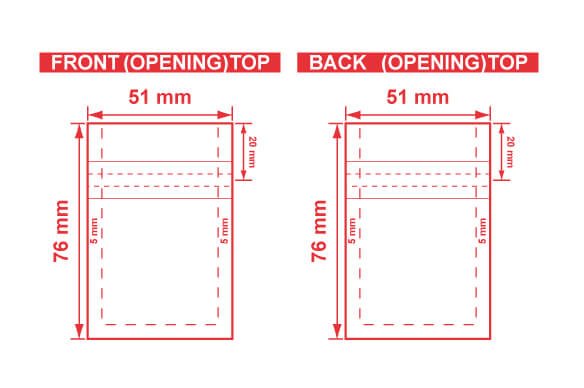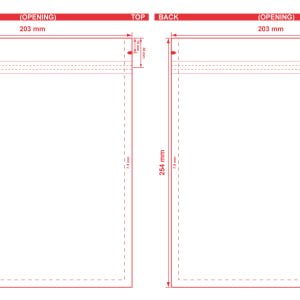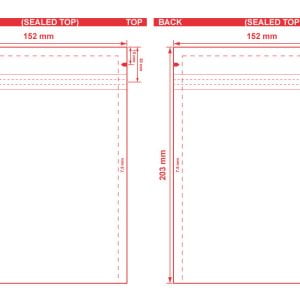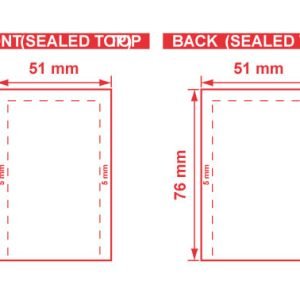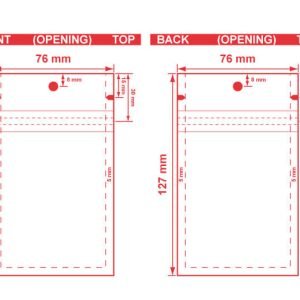No products in the cart.
FREE SHIPPING ON ALL ORDERS
Metallized 3 Seal Flat Barrier Pouches 2×3 S-20711 Dieline
$0.00
File Setup Suggestions
Minimum Sizes
- Type: 4 point bold, 6 point bold if reversed / knocked out (white)
- Line Weight:
- Vertical: .46 Point. 1.00 point if reversed/knocked out (white).
- Horizontal: .6 Point. 1.25 point if reversed/knocked out (white).
- Line Screen:
- V1: 120-133 line screen based on 300dpi imagery. 5% minimum dot.
- R2: 177 line screen based on 300dpi imagery.
- Under 15% Screen: Eliminate from CMYK mix or convert to 100% PMS Spot.
- Bar Codes: LINE ART (not .jpg, .gif, or .png) and be between 80% and 120% and NOT cropped or truncated.
Color Handling
- White Ink: Requires a color plate on non-white materials. 2 white plates may be required for clear material with product window. Please note white ink is not 100% Opaque.
- Process Black Ink: Please use ONLY for CMYK, half tones, and effects such as drop shadows.
- Line Black Ink: Required to be used for text, lines, sold coverage and barcodes.
- Spot Colors: Most likely Required for colored Type, Lines, and Large Solid Coverage. Often requires 2 plates per color, one for Solid Coverage, another for Tint / Screens. Must be designated with STANDARD Pan-tone Matching System (PMS).
Placement Guidelines
- Avoid placing critical graphics in the following areas:
- In zipper area
- Seal zones
- Around hang hole
- (Examples of critical graphics include: USDA icons, barcodes, regulatory compliance information)
- Bleeds: Generally, ¼” bleed Required at top and bottom of bag. Unless Trim cut or reverse over trims are employed, (speak with your sales associate).
- Plate Gaps: Flexographic products: 1/16 – 3/32” Un-printed plate gap will be on left and right edges of Flexo plate printed projects.
- Travel and Variation: Production features such as image placement and feature location have a tolerance and can TRAVEL. Overall dimensions and feature locations tolerances are +/- 1/8″. Image location tolerance on printed projects is +/- 1/16″. Film Thickness +/- 12.25um.
Crossover – For Full bleed Projects
- Type A = Left-to-Right seamless symmetric cross over. Standard Preferred Crossover
- Type B = Non-symmetrical crossover. Trim Cut Projects
File Format & Graphics Handling
- Please develop art in a layered file built in Adobe Illustrator.
- Vector line art for all text and graphics. (critical)
- Please do not create traps
- Please outline all type.
- Apply all affects.
- Remove all unused layers, please do not hide or /turned off layers on final art.
- Photographs / Images (if applicable) MUST be 300 dpi CMYK & Linked
- If including photographs / images that can be assigned a Pan-tone color: Use a placed background gray-scale or PMS Duo-tone.
- Assign Pan-tone colors if applicable.
- Keep vector elements in illustrator.
- Please do not use Photoshop for Typesetting or use Smart Objects that require Spot Color or Trapping.
Digital Printed Projects
- All digital printing is CMYK, PMS and spot colors will be approximate.
- All digital printed projects are Trim Cut
- All Digital printing is full bleed.
- Non-symmetrical crossover is ok, but may require changes to your design in pre-press.
- Speak with sales associate 1-949-541-7837, if you want to print gusset on a digital project.
- A flood white plate, or two, may be required on digital projects on clear material to build color.
Proofing
- PDF Proofs are used for layout and contents and are Not color accurate and will display differently on each monitor and will NOT be used for color matching.
- Only a current Pantone Color Fan should be used for spot ink color evaluations.
- FINAL COLOR can be affected by the material color and printing / lamination / varnishing process.